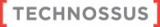Team Foundation Server: Beyond Source Control

Team Foundation Server: Beyond Source Control
Microsoft is making its mark in the enterprise development market in a big way. For years, the company has been working with the development community to do this, and now it has. Microsoft has raised its game with the latest evolutions of Team Foundation Server, the centerpiece of Microsoft’s approach to Application Lifecycle Management (ALM). If your team works on the Microsoft stack, chances are you already have TFS installed.
But are you getting everything you can out of it?
TFS adoption is widespread in the enterprise market, but many companies are leaving ROI on the table by only using it for basic functions like source code control. In doing so, they’re only getting a fraction of the value available. That’s like driving a car in first gear and never shifting to reach optimal performance.
Here are some of the benefits of TFS that you don’t want to leave idle:
1. TFS: It’s Not Just For IT Anymore
By adopting TFS throughout your enterprise, you can standardize how teams across both IT and your business units work together and create a common place for them to interact. For example, enterprises can now better manage projects with portfolio management. This allows them to have a big-picture view of all the work that’s being done by multiple teams — and how it all connects together.
Teams will be able to point to artifacts, data, and reporting in TFS as the single source of truth. Getting all data into the system — via work management, project planning, defect and quality tracking, source control, and build management — simplifies metric gathering and establishes performance targets for those metrics that help drive continuous improvement in your ALM maturity.
2. Work Management
For organizations following the Agile/Scrum methodology, TFS’s scrum work management tracking makes team planning simple, and integrated reporting makes cross-departmental communication much easier. Templates are provided or you can download third-party process templates to use. Everyone can stay up-to-date on the development process with various tools and feedback requests.
While many ALM solutions are packed with features, the ease of communication provided by Microsoft makes TFS an excellent choice for organizations of all sizes.
3. A Web Collaboration Portal
One of the biggest headaches in enterprise software implementation is getting everyone together. The TFS Team Web Access allows seamless management of team members’ tasks and activities — regardless of where they’re working.
A control panel is used to govern permissions and extensions and provide management of work areas and alert configuration. The work areas can be utilized for breaking big groups into smaller teams with specific areas of operation. This also provides a better look at the work everyone has done.
4. Automation and Reporting
Once teams across IT and your business units are integrated into the TFS platform, it becomes easier to build automation and reporting that spans your entire enterprise rather than just IT. The automated team builds help you get new releases out faster and with fewer errors. This frees up IT resources for additional projects.
In addition, source code management, testing, and release management tools are provided to make all aspects of the software development lifecycle easier. Data collected and stored by the platform can be archived along with system requirements, coding, and progress reporting.
Providing robust tools for cross-department standardization, reporting, work item tracking, cloud collaboration, and more, TFS is a solid platform that can help organizations of any size or sector. While making the most of TFS means going through a learning curve, it’s worth the effort for companies that are committed to enterprise development as a key strategic advantage.
At Technossus, we focus on enabling our clients’ software development success via strong ALM processes and getting the full benefits of tools like TFS. For more information about how you can get the most from TFS, click here to contact us.