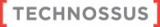Microsoft Teams Partner Benefits: Maximizing Remote Work Efficiency

Microsoft Teams Partner Benefits: Maximizing Remote Work Efficiency
Benefits of Being a Microsoft Teams Partner in a Remote Work Era
Navigating the Remote Work Landscape
In the era of remote work, being a Microsoft Teams partner offers distinct advantages. The shift to remote work, accelerated by the COVID-19 pandemic, has highlighted the need for effective collaboration tools. Microsoft Teams stands out as a comprehensive solution, providing a range of capabilities that support remote work dynamics.
Key Benefits of Microsoft Teams Partnership
- Enhanced Communication and Collaboration
- Microsoft Teams enables real-time messaging and resource sharing, crucial for maintaining communication in a remote setting. Partners can leverage these features for efficient internal and external collaboration.
- Seamless Access to Work Files
- The platform’s file tab feature allows remote workers to easily access and share documents, eliminating the need for a VPN and enhancing flexibility in accessing company data.
- Integrated Office Phone Capabilities
- Teams allows users to receive calls directly on their computers and mobile phones, integrating VoIP capabilities and ensuring seamless communication without the need to share personal contact details.
- Support for Virtual Meetings
- The ability to host and attend virtual meetings with video support, whiteboards, and screen-sharing capabilities is essential for remote collaboration, and Teams excels in providing these functionalities.
- Robust Security for Remote Work
- Microsoft Teams ensures secure remote work with features like data leak detection and identity theft protection, mitigating the risks associated with accessing company data from home networks.
Conclusion: A Vital Tool for the Remote Work Era
Being a Microsoft Teams partner in the remote work era offers significant benefits, from enhanced communication and collaboration to robust security features. These advantages position Microsoft Teams as a vital tool for businesses navigating the challenges of remote work.
Q&A Section
Q: What makes Microsoft Teams an essential tool for remote work? A: Microsoft Teams provides comprehensive communication and collaboration features, robust security, and seamless integration with office systems, making it an essential tool for efficient and secure remote work.
Q: How does Microsoft Teams enhance remote collaboration? A: Teams enhances remote collaboration through real-time messaging, virtual meeting capabilities, integrated file sharing, and VoIP phone system integration, facilitating a seamless remote working experience.
Q: What security features does Microsoft Teams offer for remote work? A: Microsoft Teams offers robust security features like data leak detection, identity theft protection, and secure access to company data, ensuring a safe and compliant remote work environment.